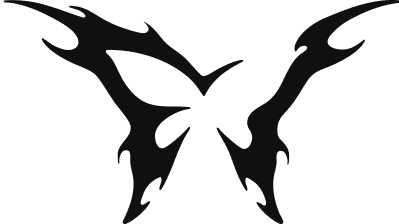Installation Guide
Please click on the product name to view the installation instructions.
Airpods Max

Baby Shark - AirPods Max

Cross - AirPods Max

Elf Wings - AirPods Max

Fossil Series - AirPods Max

Loong - AirPods Max

Mecha Butterfly Wings - AirPods Max

Skeleton Wings - AirPods Max

Snake - AirPods Max

Soul Mirror - AirPods Max

Sparkle Butterfly - AirPods Max

Star & Moon - AirPods Max

White and Silver Wings - AirPods Max

Wings of Freedom - AirPods Max
AirPods

Loong - AirPods
SonyXM6

Loong - Sony XM6

Sparkle Butterfly - Sony XM6
SonyXM5

Elf Wings - Sony XM5

Loong - Sony XM5

Sparkle Butterfly - Sony XM5

Star & Moon - Sony XM5

White and Silver Wings - Sony XM5
SonyXM4

Elf Wings - Sony XM4

Loong - Sony XM4

Sparkle Butterfly - Sony XM4

Star & Moon - Sony XM4
PhotocardHolder

Photocard Holder - Wings of the Demon